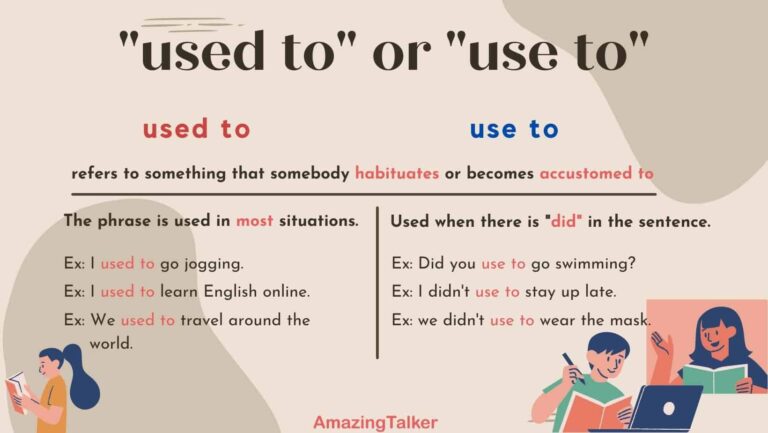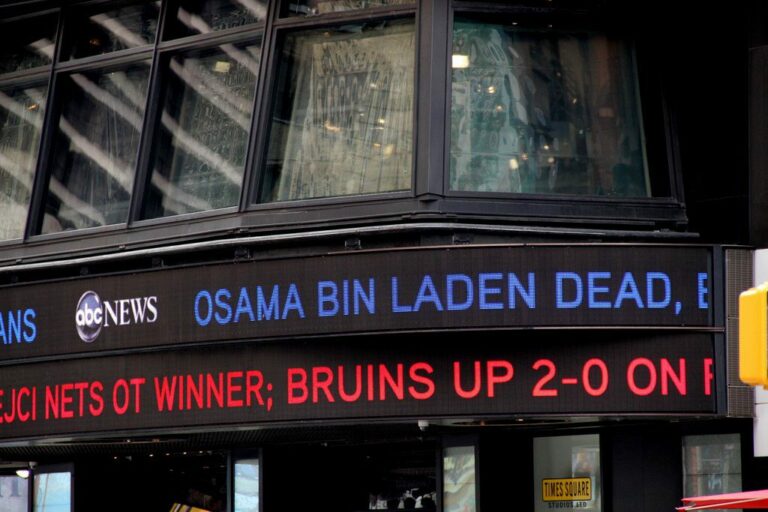The Sonic Heartbeat: A Deep Dive into the 2005 Jeep Grand Cherokee Radio
The Sonic Heartbeat: A Deep Dive into the 2005 Jeep Grand Cherokee Radio jeeps.truckstrend.com
The 2005 Jeep Grand Cherokee (WK generation) marked a significant evolution for the iconic SUV, blending rugged capability with enhanced comfort and technology. At the core of its in-cabin experience, providing entertainment, information, and connectivity, was the 2005 Jeep Grand Cherokee radio. More than just a simple AM/FM tuner, this unit served as the vehicle’s primary infotainment hub, dictating everything from your daily commute’s soundtrack to the ease of navigating unfamiliar roads. Understanding the nuances of the original equipment and the vast possibilities for modern upgrades is crucial for any owner looking to maximize their WK Grand Cherokee experience.
This comprehensive guide will delve into every aspect of the 2005 Jeep Grand Cherokee radio, from its factory specifications to the exciting world of aftermarket enhancements, common issues, and practical advice for both maintenance and upgrades.
The Sonic Heartbeat: A Deep Dive into the 2005 Jeep Grand Cherokee Radio
The Original Equipment (OEM) 2005 Jeep Grand Cherokee Radio System
When the 2005 Jeep Grand Cherokee rolled off the assembly line, it came equipped with several options for its in-dash audio system, designed to cater to varying consumer needs and trim levels. These factory units, while advanced for their time, offered a snapshot of early 21st-century automotive technology.
The primary head unit options typically included:
- RAQ AM/FM/CD (Single Disc): This was the standard offering, providing basic radio functions and a single-disc CD player. It was a no-frills, reliable unit for everyday listening.
- RAK AM/FM/CD/Cassette: A less common but still available option, especially in earlier production runs, catering to those who still enjoyed their cassette tape collections alongside CDs.
- REC AM/FM/CD/Navigation (GPS): The premium option, featuring an integrated GPS navigation system with map data typically loaded via DVD. This unit often had a larger screen and offered more advanced features for the era.

Common Features Across OEM Radios:
- Satellite Radio Readiness: Many 2005 Grand Cherokee radios were "Sirius Satellite Radio ready," meaning they could integrate with an optional Sirius tuner module (sold separately and installed by the dealer) to provide satellite radio access.
- Steering Wheel Controls: A highly convenient feature, allowing drivers to adjust volume, change tracks/stations, and control modes without taking their hands off the wheel. These controls were seamlessly integrated with the OEM radio.
- UConnect Compatibility (Optional): For higher trims or as a dealer-installed option, some 2005 Grand Cherokees could be equipped with UConnect Bluetooth hands-free calling modules, which integrated with the factory radio for phone calls.
- Audio System Options: Depending on the trim, the 2005 Jeep Grand Cherokee radio could be paired with a standard speaker setup or a premium Boston Acoustics system. The Boston Acoustics system included an external amplifier and often a subwoofer, providing a significantly improved sound stage.

Pros of the OEM Radio:
- Perfect Fit and Finish: Designed specifically for the WK Grand Cherokee dash, ensuring a seamless aesthetic.
- Vehicle Integration: Full compatibility with steering wheel controls, vehicle chimes, and potentially the UConnect system.
- Familiar Interface: Easy to use for anyone accustomed to a traditional car radio.

Cons of the OEM Radio:
- Dated Technology: Lacks modern features like Bluetooth audio streaming, USB input, Apple CarPlay, Android Auto, or high-resolution touchscreens.
- Limited Connectivity: Primarily CD and radio, requiring external devices for MP3s or smartphone integration.
- Potential for Failure: After nearly two decades, components like CD mechanisms, display backlights, and internal amplifiers can fail.
Common Issues and Troubleshooting for the 2005 Jeep Grand Cherokee Radio
Like any electronic component, the 2005 Jeep Grand Cherokee radio can develop issues over time. Recognizing these problems and knowing basic troubleshooting steps can save you time and money.
- No Power/No Sound:
- Check Fuses: The first step is always to check the relevant fuses in both the interior fuse box and the under-hood power distribution center. A blown fuse is a common culprit.
- Loose Connections: Over time, the wiring harness behind the radio can become loose.
- Internal Failure: The radio unit itself or the external amplifier (if equipped, like the Boston Acoustics system) may have failed.
- CD Player Errors: "CD Error," "Disc Read Error," or discs getting stuck are common. This often indicates a dirty or failing laser lens or mechanical issues within the CD changer mechanism. Cleaning kits can sometimes help, but often replacement or repair is needed.
- Display Problems: Fading backlights, dead pixels, or a completely blank screen are common, especially with the REC navigation unit. This is typically an internal component failure requiring repair or replacement.
- Volume Knob Issues: The volume jumping erratically or not responding can be due to a worn encoder inside the knob, a common problem in many older vehicle radios.
- Intermittent Sound/Static: Could be a loose antenna connection, a failing radio tuner, or issues with the speaker wiring or amplifier.
Troubleshooting Tip: Before condemning the radio, try a "soft reset" by disconnecting the vehicle’s negative battery terminal for 10-15 minutes, then reconnecting it. This can sometimes clear minor electronic glitches. If the issue persists, consider professional diagnosis.
Upgrading Your 2005 Jeep Grand Cherokee Radio: Why and What
For many 2005 Grand Cherokee owners, the limitations of the OEM radio become apparent quickly in a world dominated by smartphones and streaming. Upgrading to an aftermarket unit can dramatically enhance the driving experience.
Why Upgrade?
- Modern Connectivity: Bluetooth for hands-free calling and audio streaming, USB ports for charging and media playback.
- Smartphone Integration: Apple CarPlay and Android Auto seamlessly mirror your phone’s interface for navigation, music, and messaging.
- Improved Navigation: Dedicated GPS navigation (often superior to the old DVD-based system) or real-time navigation via CarPlay/Android Auto.
- Enhanced Sound Quality: Many aftermarket units offer higher power output, better Digital-to-Analog Converters (DACs), and advanced audio tuning features (equalizers, time alignment).
- Backup Camera Capability: A crucial safety feature easily integrated with most aftermarket head units.
- Future-Proofing: Stay current with evolving technology.
- Resale Value: A modern infotainment system can be an attractive selling point.
Types of Aftermarket Radios for the 2005 Jeep Grand Cherokee:
- Single DIN (2-inch tall): While the WK Grand Cherokee dash opening is double DIN, a single DIN radio can be installed with a special dash kit that typically includes a storage pocket below the unit.
- Double DIN (4-inch tall): The most popular choice, as it fills the factory opening perfectly. These units often feature large touchscreens (6.2 inches to 10+ inches) and support CarPlay/Android Auto.
- "Tesla-Style" Vertical Screen Units: A newer trend, these large, tablet-like screens replace much of the center stack, integrating HVAC controls and offering a very modern, streamlined look.
The Upgrade Process: A Step-by-Step Guide
Installing an aftermarket 2005 Jeep Grand Cherokee radio is a common DIY project, but it requires patience and the right parts.
Tools and Parts You’ll Need:
- Aftermarket Head Unit: Choose your desired single or double DIN unit.
- Dash Kit (Mounting Kit): Specific to the 2005-2007 Jeep Grand Cherokee (WK). This kit provides the correct bezel and mounting brackets to adapt the aftermarket radio to your dash.
- Wiring Harness Adapter: Essential for connecting the aftermarket radio’s wiring to the Jeep’s factory harness without cutting factory wires. Look for a harness compatible with Chrysler/Dodge/Jeep vehicles with CAN-BUS systems.
- Antenna Adapter: Converts the Jeep’s proprietary antenna connector to a standard aftermarket one.
- Steering Wheel Control Interface (Optional but Recommended): Preserves the functionality of your factory steering wheel controls with the new radio. Brands like Axxess (ASWC-1) or PAC (RP4-CH11) are popular.
- Basic Hand Tools: Phillips and flathead screwdrivers, panel removal tools (plastic pry tools are best to avoid scratching), wire strippers/crimpers or soldering iron, electrical tape or heat shrink tubing.
Installation Steps (General Guide):
- Safety First: Disconnect the negative terminal of your vehicle’s battery. This prevents short circuits and protects the vehicle’s electrical system.
- Dash Disassembly: Carefully pry off the trim panels surrounding the factory radio. This usually involves removing screws hidden behind these panels. Use plastic pry tools to avoid damage. The HVAC vents and controls often need to be partially or fully removed to access all radio mounting screws.
- Remove OEM Radio: Unscrew the mounting screws holding the factory radio in place. Gently pull the radio out and disconnect all wiring harnesses and the antenna cable from the back.
- Prepare the Aftermarket Radio:
- Wire the Harness: Connect the aftermarket radio’s wiring harness to the wiring harness adapter. Match colors (e.g., yellow to yellow for constant power, red to red for accessory power, black to black for ground, speaker wires, etc.). Solder connections or use crimp connectors for a secure, reliable connection.
- Install Steering Wheel Control Interface: Follow the specific instructions for your chosen SWC interface. This usually involves connecting a few wires from the interface to the radio’s harness and then programming the interface.
- Mount to Dash Kit: Attach the new radio to the mounting brackets provided with your dash kit.
- Connect New Radio:
- Plug the wiring harness adapter into the Jeep’s factory wiring harness.
- Connect the antenna adapter to the Jeep’s antenna cable and then to the new radio.
- Connect any additional inputs (e.g., USB extension, microphone, GPS antenna, backup camera input) to the new radio.
- Test the System: Before fully reassembling the dash, reconnect the battery. Turn on the ignition and test all functions of the new radio: power, sound from all speakers, radio tuning, CD/USB playback, Bluetooth, Apple CarPlay/Android Auto, and steering wheel controls.
- Final Assembly: Once everything is confirmed working, carefully slide the new radio and dash kit into the opening. Secure it with screws. Reinstall all trim panels in reverse order of removal.
Important Considerations and Tips for Upgrades
- Boston Acoustics System: If your 2005 Grand Cherokee has the premium Boston Acoustics sound system, you must use a specific wiring harness adapter that accounts for the external amplifier (e.g., PAC RP4-CH11 or similar). A standard harness will not work correctly, and you’ll likely have no sound or poor sound quality.
- CAN-BUS System: The 2005 Grand Cherokee uses a CAN-BUS data network. The wiring harness adapter translates signals from the radio to the vehicle’s computer, ensuring proper functionality of accessory power, illumination, and steering wheel controls. Do not attempt to bypass this.
- GPS Antenna Placement: For units with built-in navigation, place the GPS antenna on the dashboard or under it, ensuring a clear view of the sky.
- Microphone Placement: For hands-free calling, place the external microphone in an optimal location, such as on the A-pillar or sun visor, facing the driver.
- Professional Installation: If you’re uncomfortable with automotive wiring or dash disassembly, a professional car audio shop can install the radio quickly and correctly, often offering warranties on their work.
Maintaining Your Radio System
Whether you keep the OEM radio or upgrade, proper maintenance ensures longevity:
- Cleanliness: Regularly wipe down the radio screen and buttons with a soft, lint-free cloth. Avoid harsh chemicals.
- Software Updates: For aftermarket units, check the manufacturer’s website periodically for firmware updates. These can improve performance, add features, and fix bugs.
- Temperature Extremes: While radios are designed for automotive environments, prolonged exposure to extreme heat (e.g., parking in direct sun with windows closed) can degrade components.
- Wiring Integrity: If you’ve done a DIY installation, periodically check the wiring connections behind the radio to ensure they remain secure.
2005 Jeep Grand Cherokee Radio: Price Guide (Estimated)
Please note: Prices are estimates and can vary significantly based on condition (for OEM), brand, features, retailer, and whether installation is DIY or professional.
| Component/Type | Description | Estimated Price Range (USD) | Notes |
|---|---|---|---|
| OEM Replacement Radios | |||
| RAQ AM/FM/CD (Used/Refurbished) | Basic factory radio | $80 – $250 | Availability can vary. Check online marketplaces, junkyards, or specialized auto electronics repair shops. |
| REC AM/FM/CD/Nav (Used/Refurb.) | Factory navigation unit | $200 – $500 | More expensive due to navigation. Screen issues are common with these older units. |
| Aftermarket Head Units | |||
| Basic Single DIN (Bluetooth/USB) | Standard single-DIN unit with modern connectivity | $70 – $150 | Good for basic upgrades without breaking the bank. Requires a specific dash kit. |
| Entry-Level Double DIN | Basic double-DIN unit, often with Bluetooth, USB, auxiliary input | $100 – $250 | Fills the factory opening. May or may not have touchscreen. |
| Mid-Range Double DIN (CarPlay/Android Auto) | Touchscreen unit with Apple CarPlay & Android Auto, backup camera input | $250 – $500 | Most popular upgrade path for modern features. |
| High-End Double DIN | Advanced features, larger screens, premium audio processing | $500 – $1000+ | High-resolution screens, advanced DSP, multiple camera inputs, customizable interfaces. |
| "Tesla-Style" Vertical Screen | Large, integrated vertical screen replacing climate controls | $400 – $800+ | Specific to the WK. Offers a very modern look, but integration quality can vary by manufacturer. |
| Installation Accessories | |||
| Dash Kit (2005-2007 WK) | Required for proper fit of aftermarket radio | $20 – $50 | Essential for single or double DIN installations. |
| Wiring Harness Adapter | Connects aftermarket radio to factory wiring | $15 – $30 | Non-amplified system. |
| CAN-BUS Wiring Harness (e.g., PAC RP4-CH11) | For vehicles with Boston Acoustics amplifier or full CAN-BUS integration | $80 – $150 | Crucial for retaining factory amplifier and full vehicle integration (chimes, accessory power, etc.). |
| Antenna Adapter | Converts factory antenna plug | $10 – $20 | Standard requirement. |
| Steering Wheel Control Interface | Retains factory steering wheel controls | $50 – $100 | Highly recommended for convenience. |
| Backup Camera (Optional) | Rearview camera for safety | $20 – $100 | Wide range of quality. Most aftermarket radios support universal cameras. |
| Installation Costs | |||
| DIY (Do-It-Yourself) | Labor cost is free | $0 | Only parts cost. Requires tools and some technical aptitude. |
| Professional Installation | Labor for installing radio and accessories | $100 – $300 | Varies by shop and complexity (e.g., adding a backup camera, integrating with a complex factory system). |
Frequently Asked Questions (FAQ) about the 2005 Jeep Grand Cherokee Radio
Q1: Can I install a double-DIN radio in my 2005 Jeep Grand Cherokee?
A1: Yes, absolutely! The 2005 Jeep Grand Cherokee’s factory radio opening is double-DIN sized, making it an ideal candidate for a modern double-DIN touchscreen head unit. You will need a specific dash kit for the 2005-2007 WK Grand Cherokee to ensure a proper fit and finish.
Q2: Do I lose my steering wheel controls if I upgrade the radio?
A2: Not if you use the correct interface! To retain your factory steering wheel controls, you’ll need a specific steering wheel control interface module (like an Axxess ASWC-1 or PAC RP4-CH11). This module connects between your new radio and the vehicle’s wiring, allowing the factory controls to communicate with the aftermarket unit.
Q3: What if I have the Boston Acoustics sound system? Is it harder to upgrade?
A3: If your 2005 Grand Cherokee has the Boston Acoustics premium sound system, you must use a wiring harness adapter specifically designed for amplified Chrysler/Jeep/Dodge vehicles with a CAN-BUS system (e.g., PAC RP4-CH11 or similar). A standard wiring harness will not properly integrate with the factory amplifier, resulting in no sound or poor sound quality. These special harnesses correctly communicate with the amplifier.
Q4: Is it difficult to install an aftermarket radio myself?
A4: For someone with basic mechanical aptitude and comfort with electrical wiring, it’s a manageable DIY project. The most crucial steps are carefully removing the dash trim, correctly wiring the harness adapter and steering wheel control interface, and testing everything before reassembly. If you’re unsure, professional installation is always an option.
Q5: Where can I buy the necessary parts for an upgrade?
A5: You can find aftermarket radios, dash kits, wiring harnesses, and steering wheel control interfaces at major online retailers (Amazon, Crutchfield, Sonic Electronix), specialized car audio stores, or even local electronics stores. Crutchfield is highly recommended as they often provide free wiring diagrams and comprehensive installation instructions with purchases.
Q6: Will a new aftermarket radio improve my sound quality?
A6: Yes, in most cases. Aftermarket radios generally have more powerful internal amplifiers and better audio processing capabilities (like more advanced equalizers and digital signal processors) than the OEM unit. If you have the standard non-amplified speaker system, a new head unit can significantly improve clarity and volume. Even with the Boston Acoustics system, a new head unit can provide a cleaner signal to the factory amplifier, potentially improving overall sound.
Conclusion: Reimagining Your 2005 Jeep Grand Cherokee
The 2005 Jeep Grand Cherokee radio, whether in its original factory form or as a modern aftermarket marvel, plays a pivotal role in the daily enjoyment of this capable SUV. While the OEM unit served its purpose admirably for its era, the advancements in automotive infotainment offer compelling reasons for an upgrade.
By understanding the factory system, knowing how to troubleshoot common issues, and embracing the possibilities of aftermarket technology, you can transform your WK Grand Cherokee’s interior into a contemporary command center. Whether you’re seeking seamless smartphone integration, crystal-clear navigation, or simply better sound quality, the journey from a dated factory radio to a feature-rich, modern infotainment system is a highly rewarding one, breathing new life into your beloved 2005 Jeep Grand Cherokee. It’s an investment that enhances both the driving experience and the potential longevity of your vehicle.